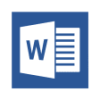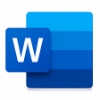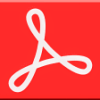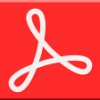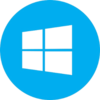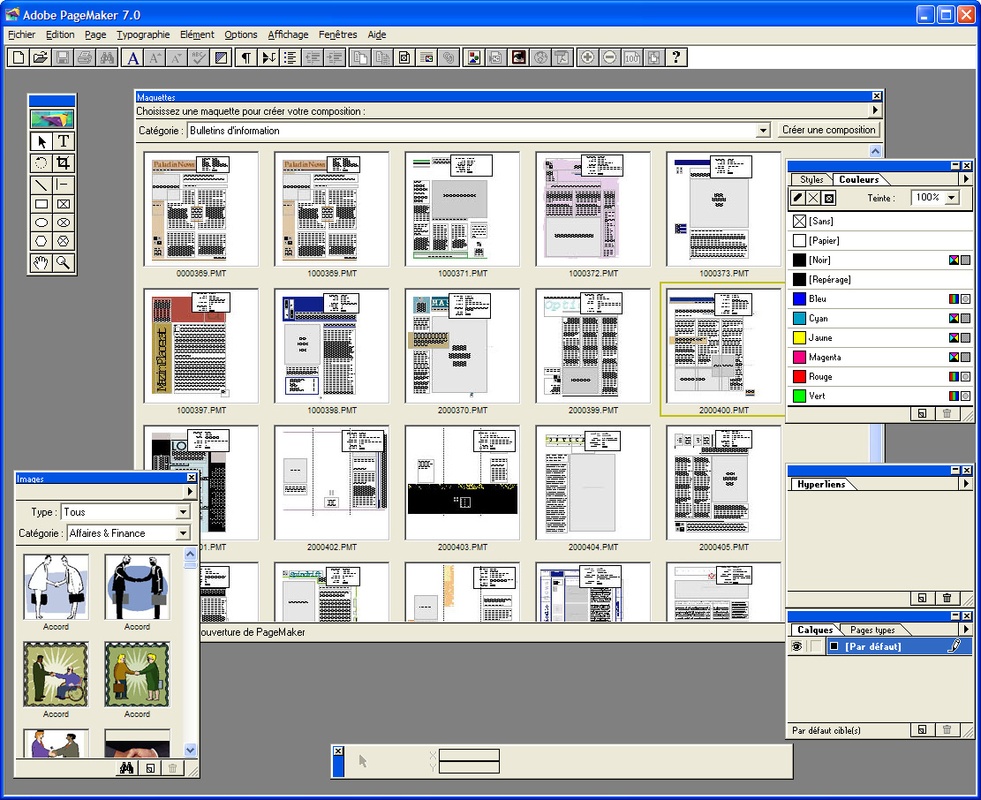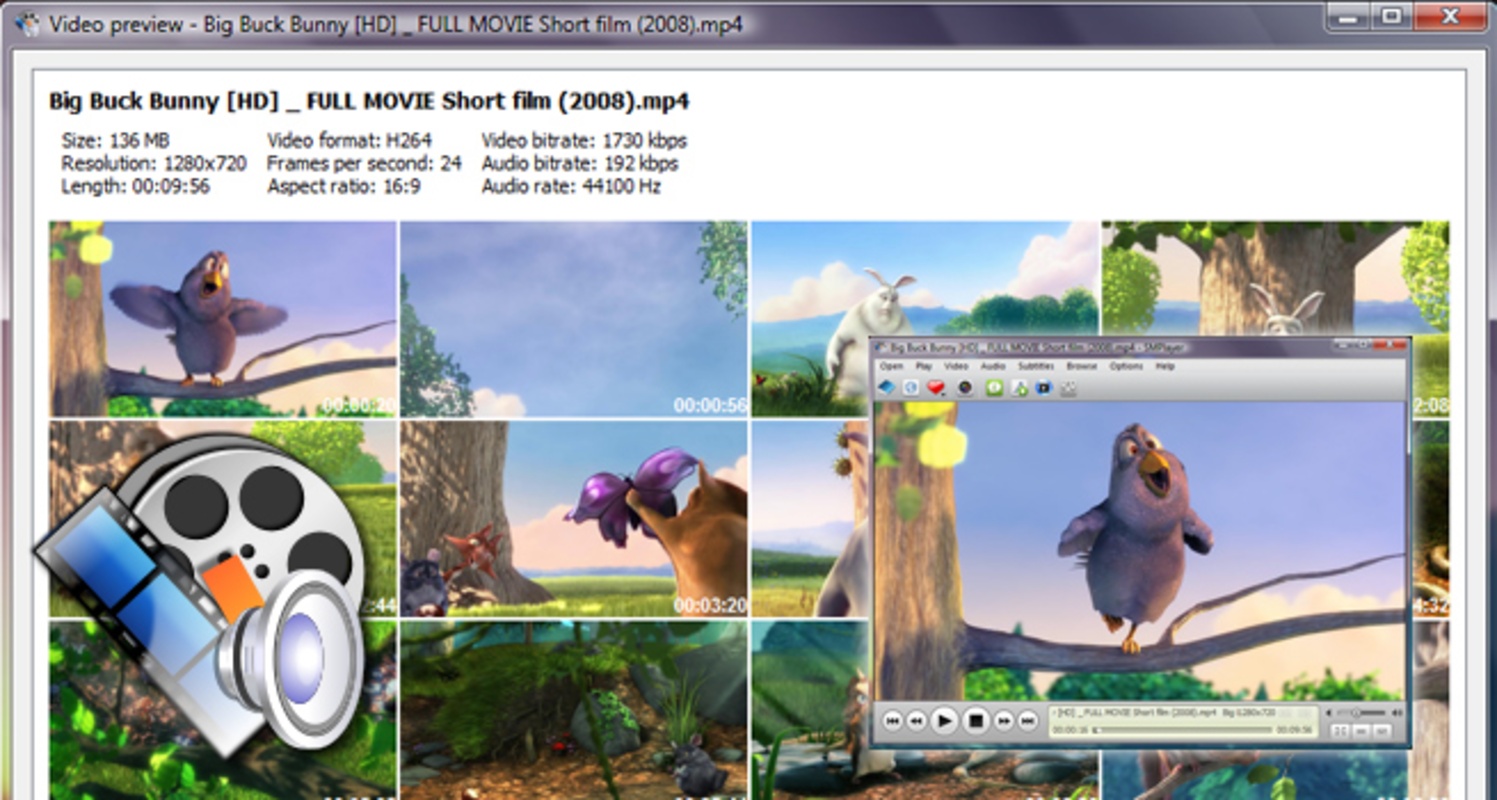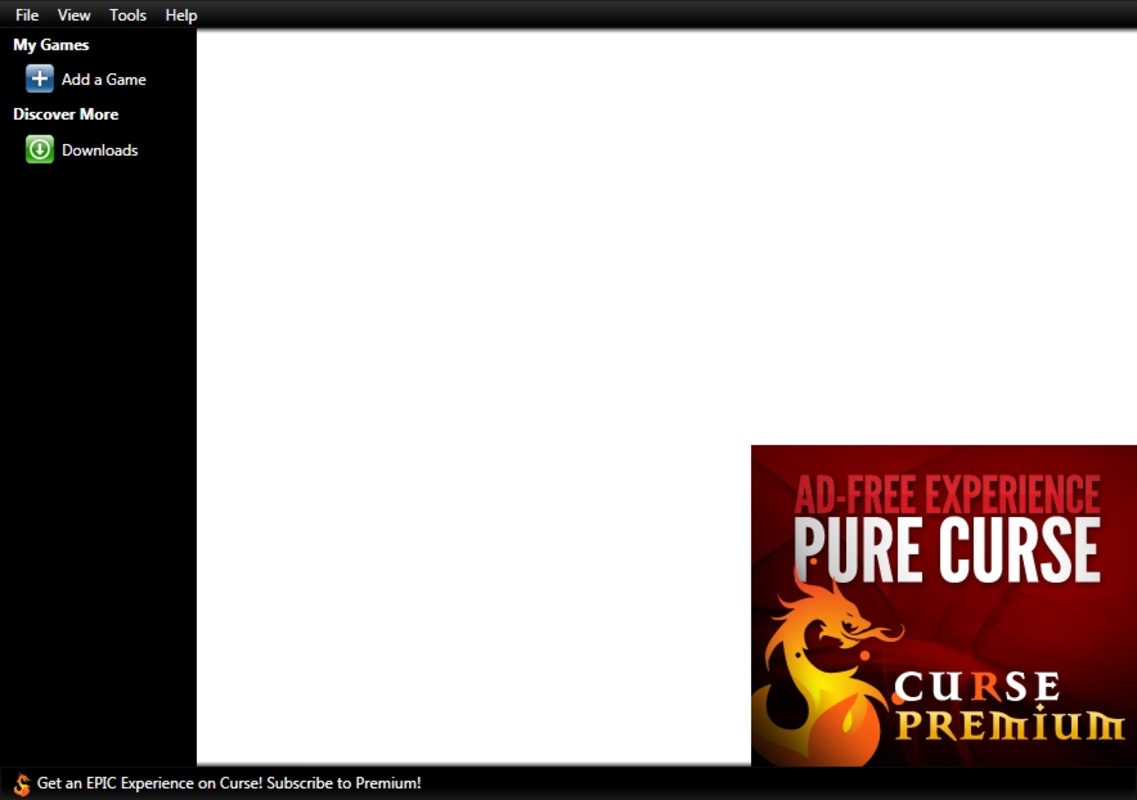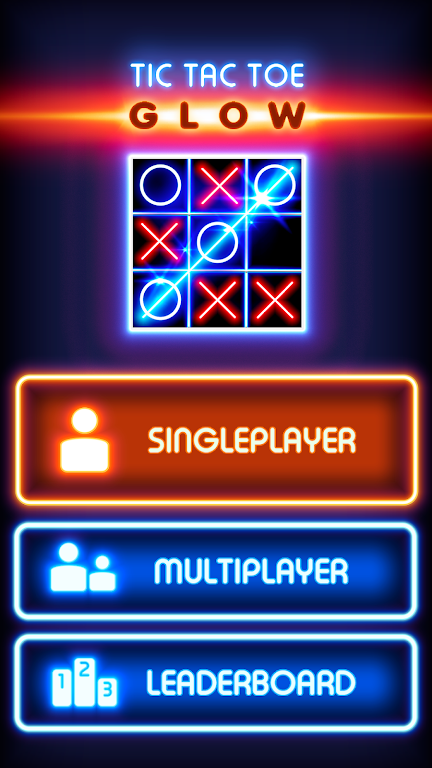Coolmuster Android Assistant is a versatile utility that simplifies the process of backing up your Android device’s data and applications to a computer. It offers users peace of mind by ensuring their important information is safely stored and easily recoverable in case of device loss or damage.
Handle Lost or Corrupted Data with Ease
Unlike many other Android utilities, Coolmuster Android Assistant stands out for its ability to manage and back up a wide range of data types all at once. This includes contacts, SMS messages, applications, photos, music, and videos—everything can be stored securely on your PC or Mac. If you lose access to your device, you won’t lose access to your messages, contacts, or media files.
Beyond simple backup, the software also allows you to manage and delete personal information remotely from a secondary system, enhancing both control and privacy. With a straightforward USB connection, you can sync your Android device to your computer and manage your data with just a few clicks.
For users managing large contact lists, the ability to edit, add, or delete contacts from a desktop environment offers a more efficient alternative to working solely on a mobile device. This functionality is why the tool is often described as an automated administrative assistant for Android.
More Than Just Backup
While its primary function is to back up Android devices, Coolmuster Android Assistant offers many additional productivity features. It allows you to:
- Organize and edit contact lists, including removing duplicates.
- Manage apps and media downloads with ease.
- Optimize device memory by downloading, transferring, or removing apps, songs, and videos directly from your computer.
For example, you might load entertainment content when traveling or prioritize productivity apps during work hours—all with just a few clicks.
In cases where data is accidentally deleted or corrupted, the software’s restore feature lets you quickly revert your device to its most recent backup. Initiating backups or restores is simple and requires only a single click.
A Trusted Tool for All Android Users
Coolmuster Android Assistant is compatible with a wide range of devices from brands such as Samsung, Sony, HTC, and LG. It supports all major Windows operating systems (including Windows 10, Vista, and XP) and macOS versions starting from OS X 10.7 and above.
With its broad compatibility, intuitive interface, and powerful feature set, Coolmuster Android Assistant is an essential tool for Android users who want to manage, back up, and protect their data effortlessly.
Coolmuster Android Assistant
Download Coolmuster Android Assistant
Coolmuster Android Assistant 5.0.101
Download Coolmuster Android Assistant Free
Coolmuster Android Assistant 5.0.101 Apk For Windows
Coolmuster Android Assistant Windows
Download Coolmuster Android Assistant 5.0.101
Download Coolmuster Android Assistant For Windows
Have you found any issue or copyright material on the page, Report here.
Technical information
| Latest Version | Coolmuster Android Assistan... 5.0.101. | |
|---|---|---|
| License | Trial Version | |
| Op. System | Windows |
| Category | Business & Productivity | |
|---|---|---|
| Downloads | 0 Last month's downloads0 | |
| Date Published | Jun 3rd, 2025 | |
| Language | English | |
| Views | 0 Last month's views0 | |
| Author | Coolmuster | (1) Programs | |
| Last Modified | Jun 5th, 2025 | |
| Reviews | 0 | |
| Have any doubt about downloading or installing? | (Continue Reading) |